Login/Register
If you’ve already registered for LiDARMill, navigate to https://app2.lidarmill.com and log in with your email address and password.
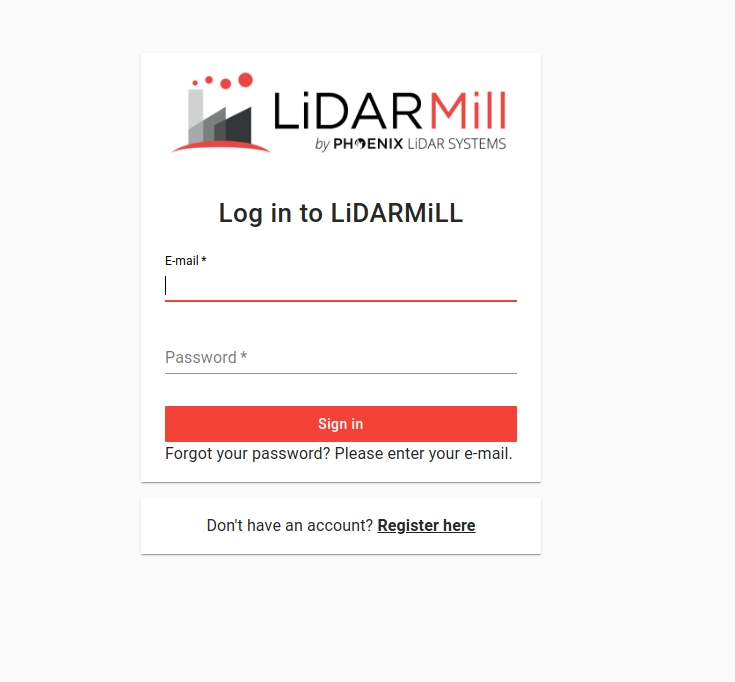
If you don't have a LiDARMill account you can register a new one using the registration page https://app2.lidarmill.com/register
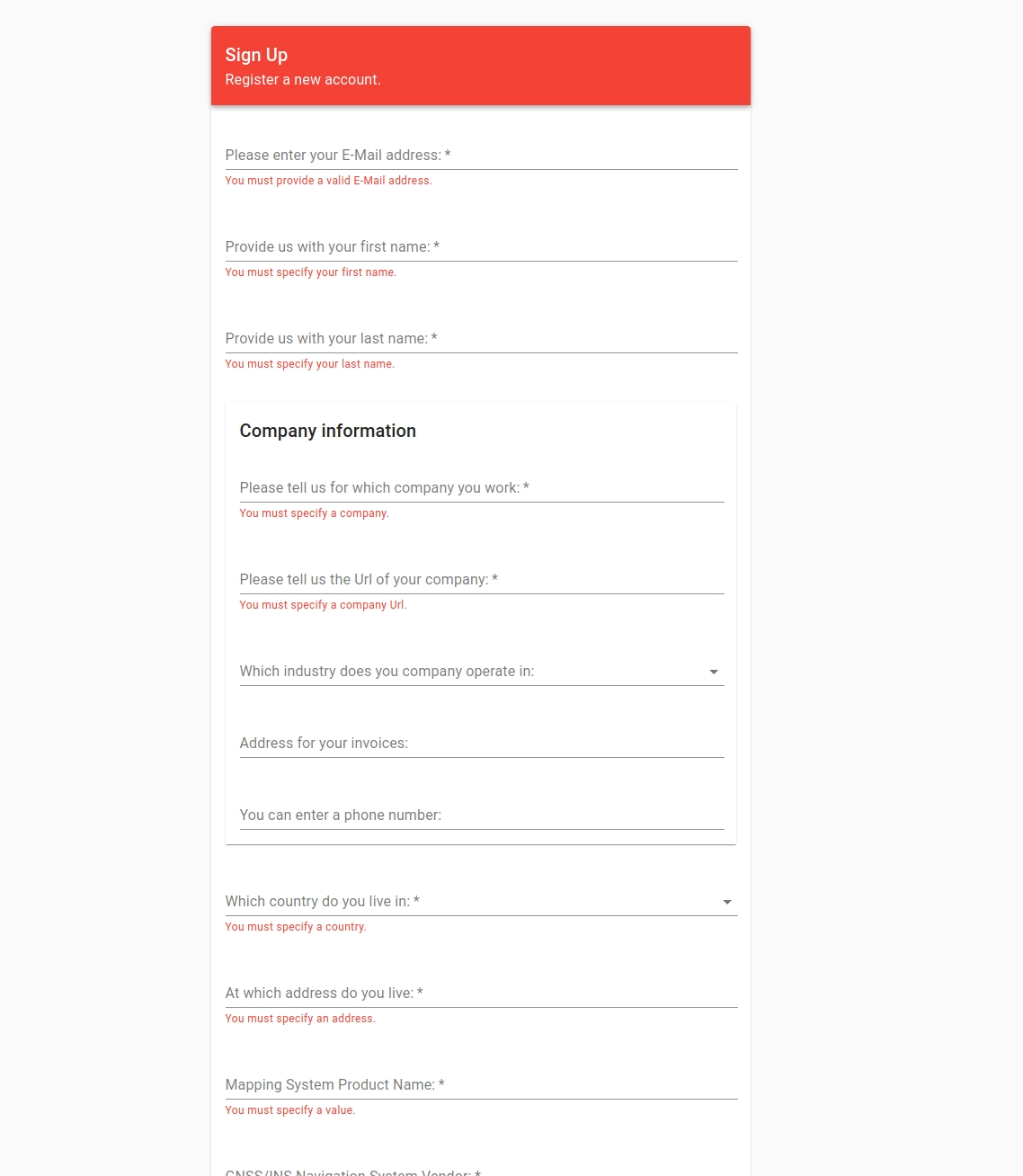
After registration, your account is needed to be verified for that please contact us at [email protected]
After you successfully log in, the default page is the Projects page, which is also known as the Dashboard. The Projects page provides an overview of your created LiDARMill projects.