Configure rover
Configure an S900 receiver to work as a rover and receive corrections from previously configured base station
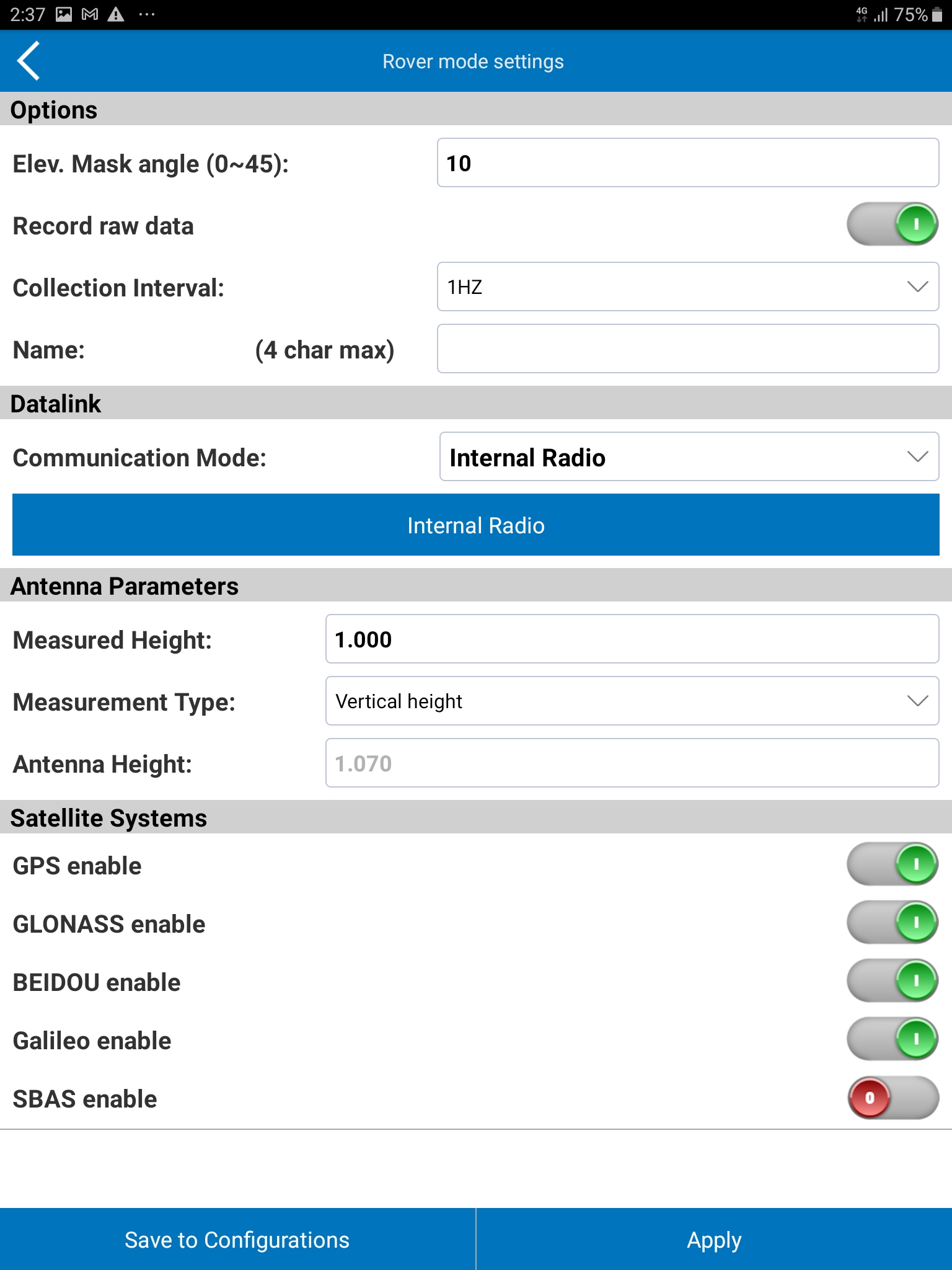
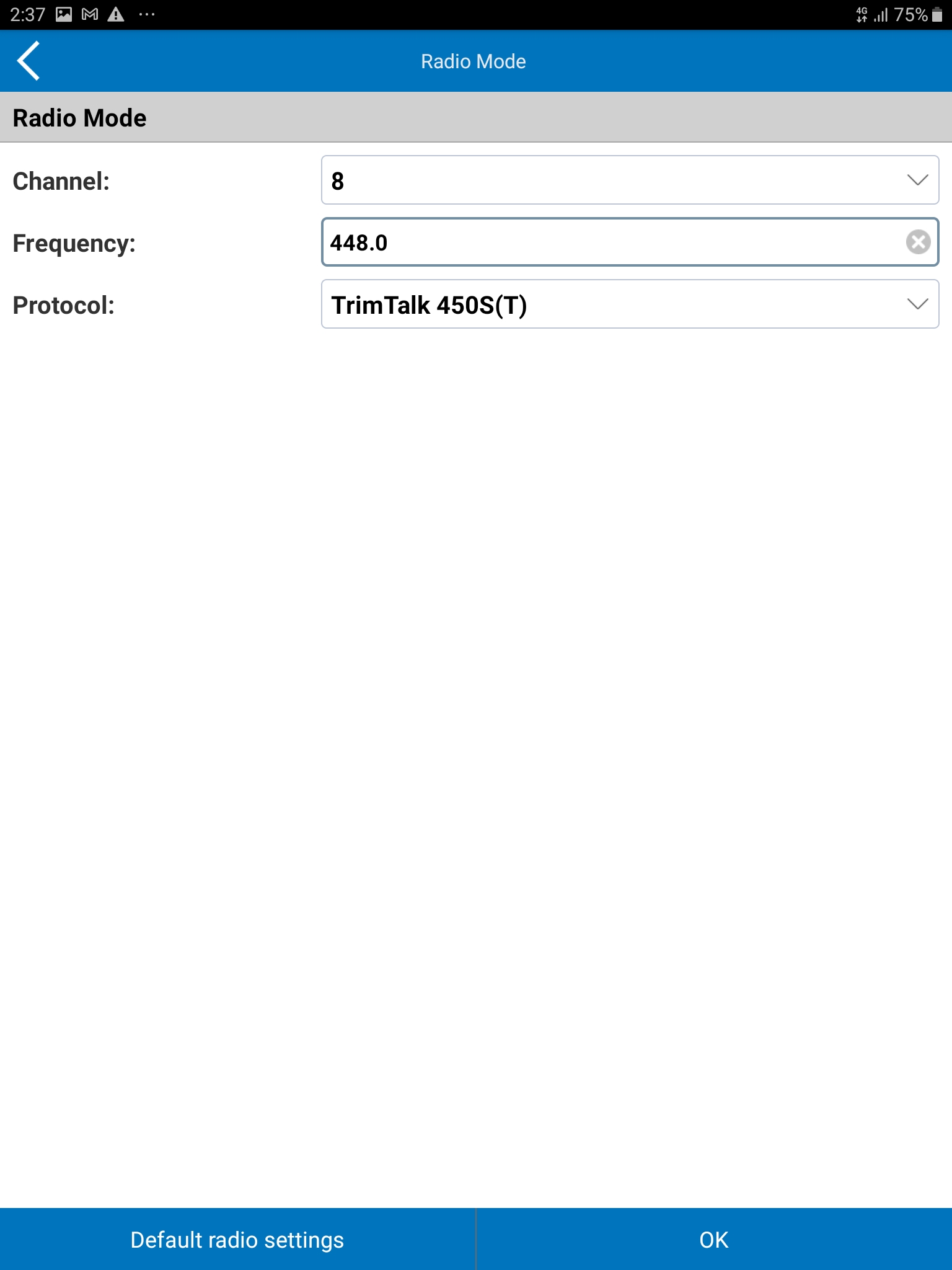
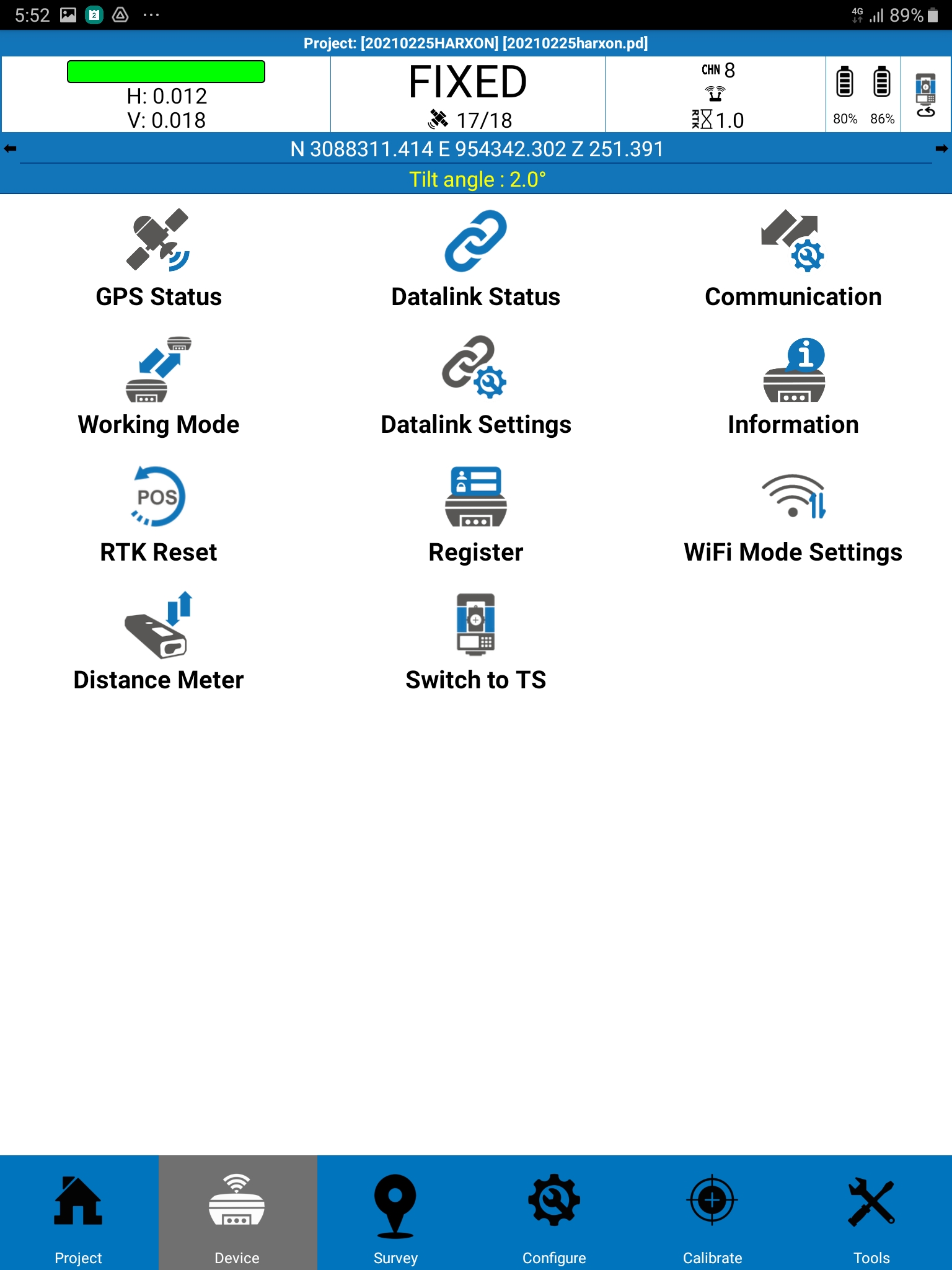
Last updated
Configure an S900 receiver to work as a rover and receive corrections from previously configured base station
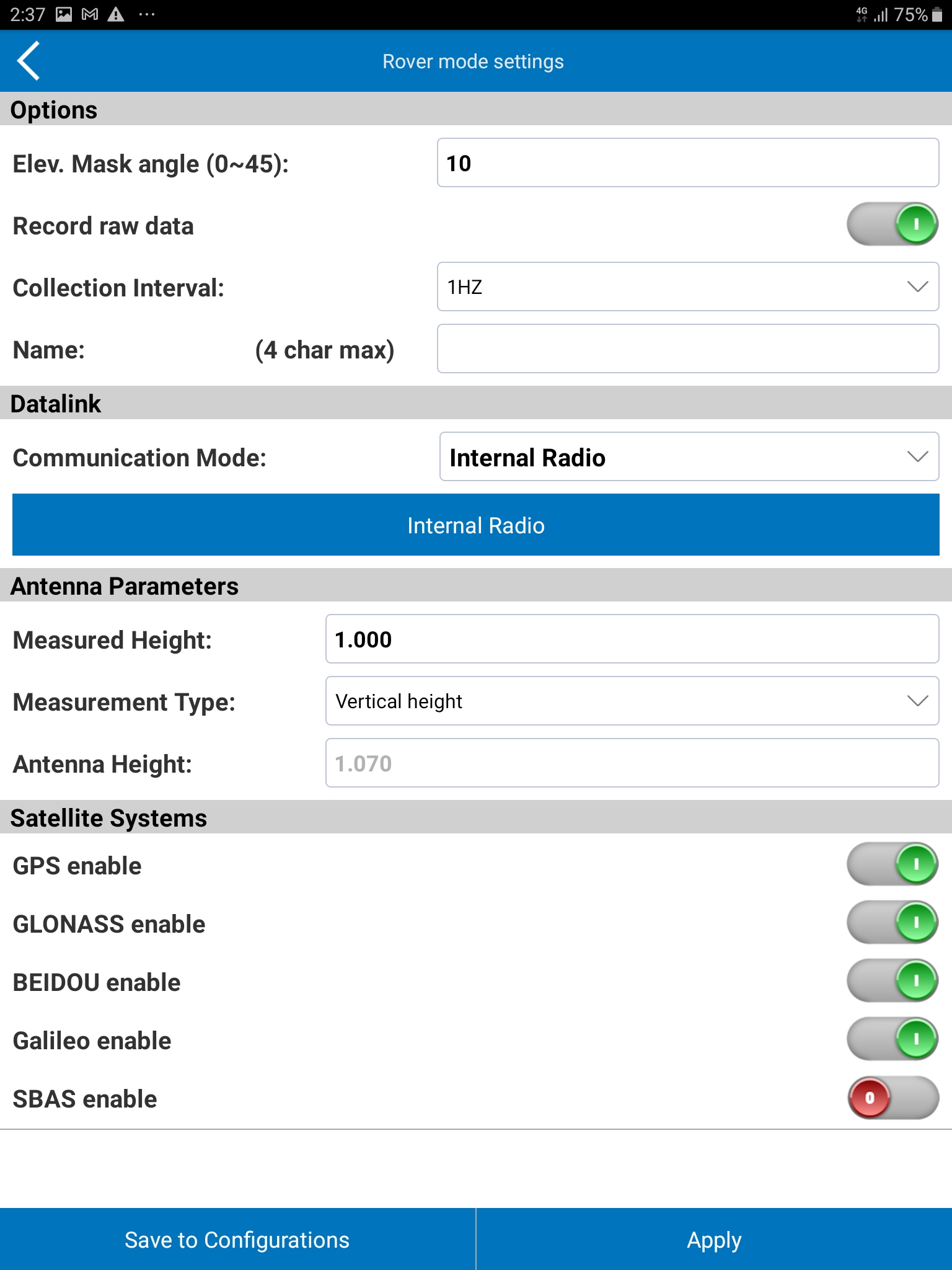
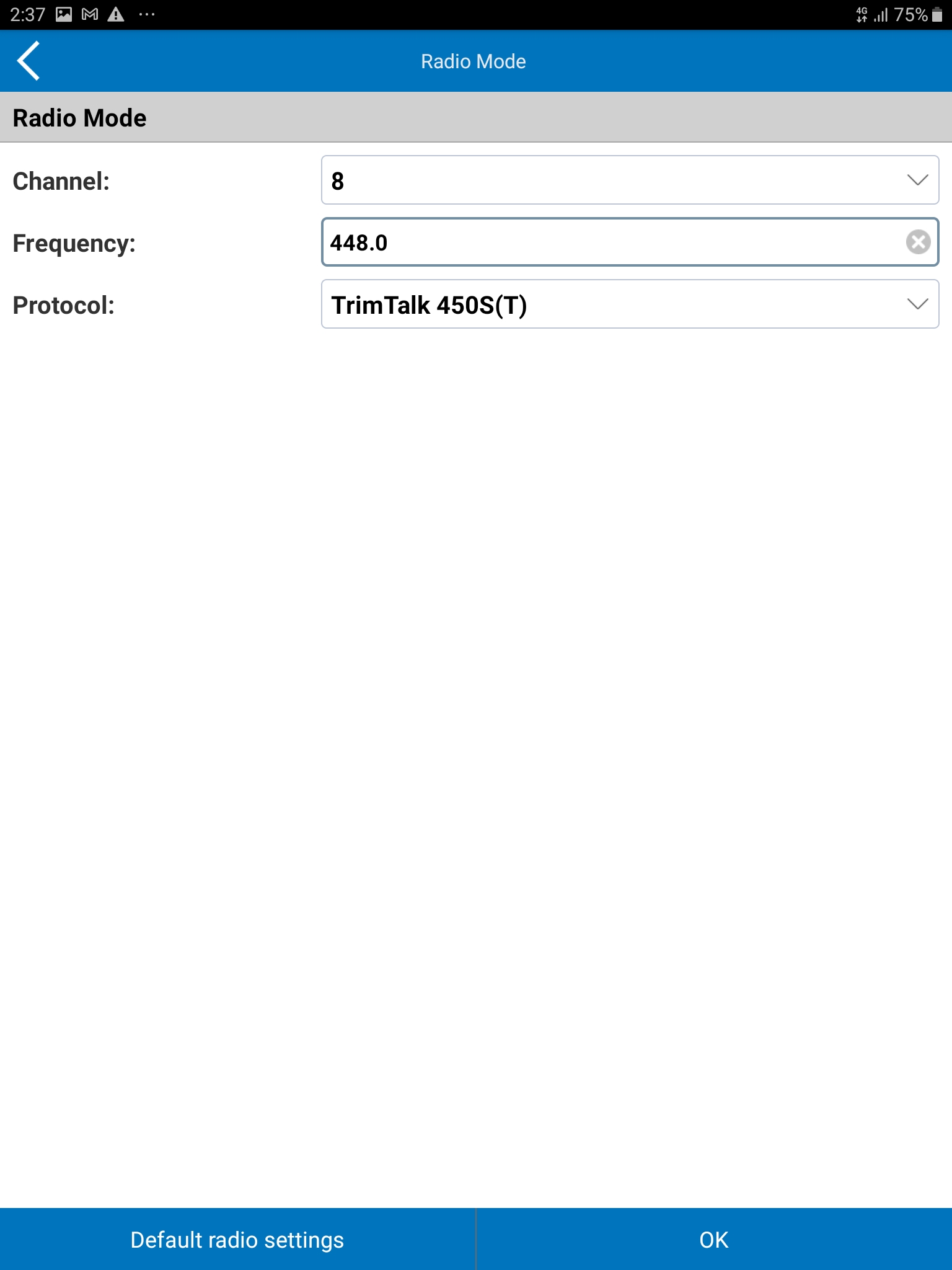
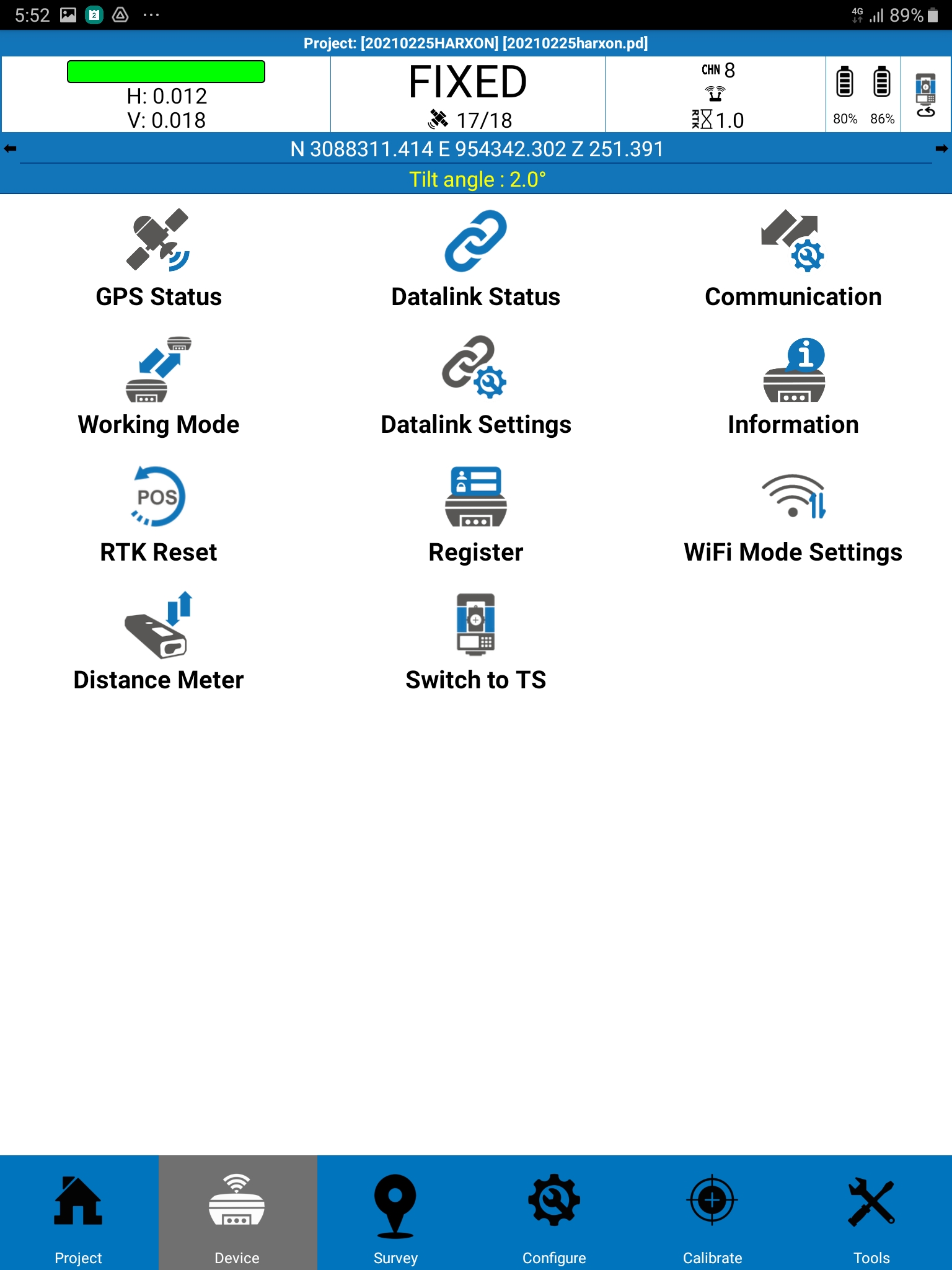
Last updated