Change base coordinates to a post processed position
Using Cube-A Change Station Coordinates feature to shift control points in response to a post-processed base position
If your base station was placed over a known point during collection of GCPs, you can skip this step.
Once you have received a post-processed position from OPUS or CenterPoint RTX, you can shift your base station coordinates in Cube-A to this more precise position. Using Cube-A's Change Station Coordinates feature will not only change the position of the base but will also shift the coordinates of any rover shots recorded in the same project. This eliminates the need to obtain a known point prior to surveying GCPs, as the base reciever can collect raw observations for use in post processing while the user surveys control points with the rover.
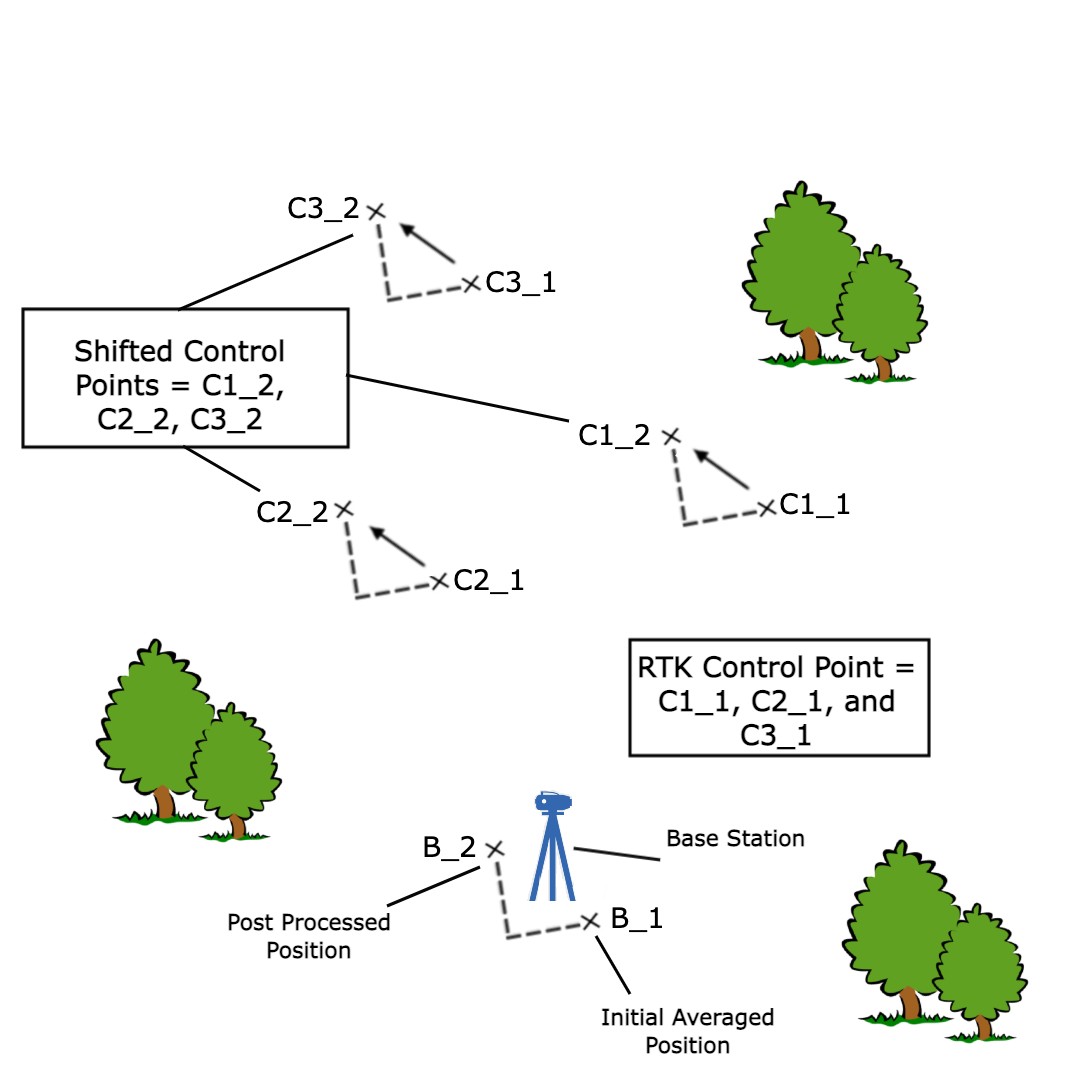
It is recommended that you make a duplicate of the project as a backup, as the Change Station Coordinates feature will irreversibly shift all points inside the project. Once you have made a duplicate project, navigate to the Calibrate menu and select Change Station Coordinates.
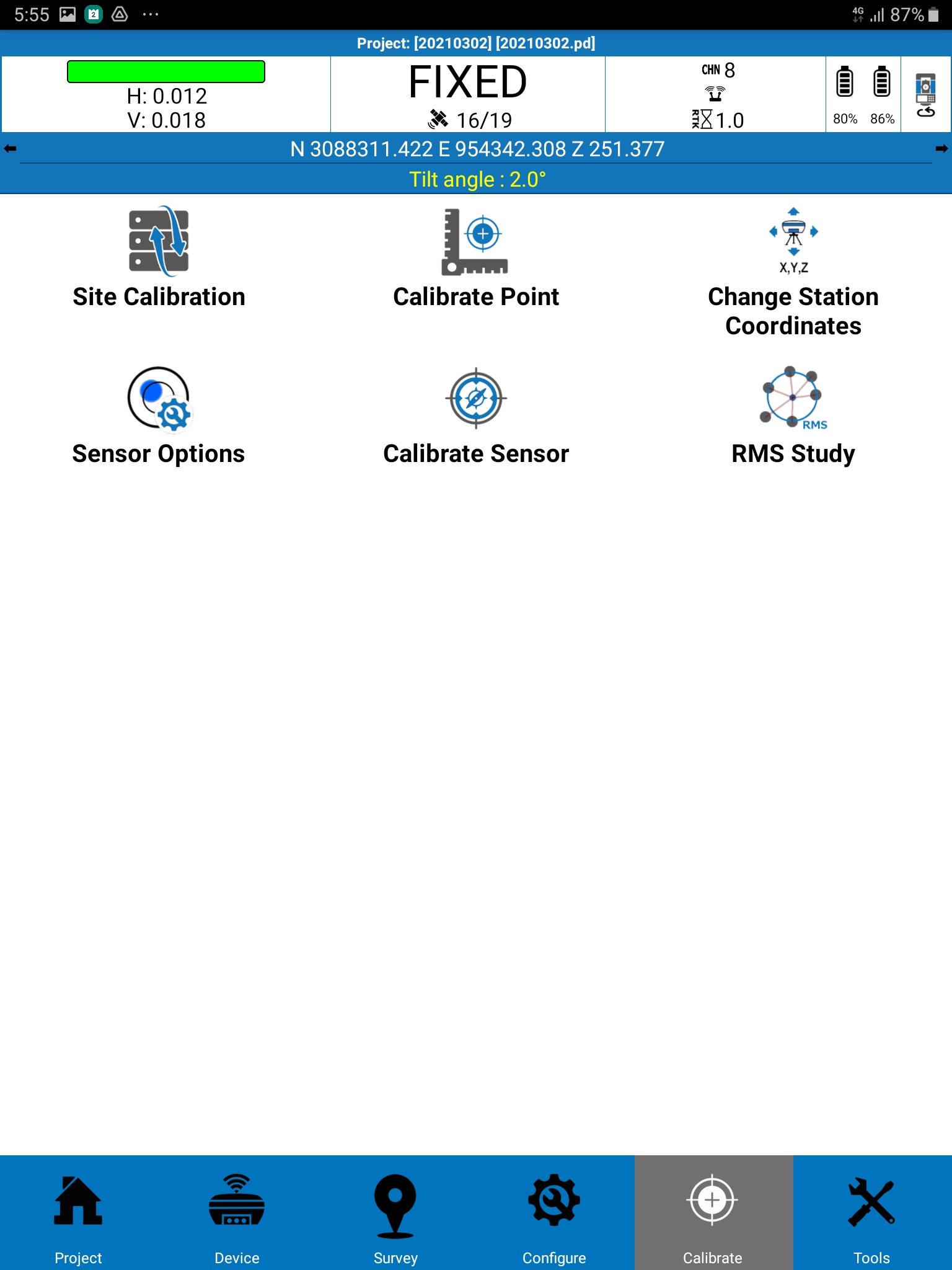
Enter the new base station coordinates in either grid coordinates (which reference your project's projected coordinate system) or geographic coordinates (lattitude/longitude). Cube-A can accept both orthometric and ellipsoidal elevation values - use the table below to ensure you are entering the correct elevation type in the Altitude field.
Geoid Applied
Coordinate Type
Elevation Type (units)
Yes
Grid
Orthometric (meters)
No
Grid
Ellipsoidal (meters)
Yes
Geographic
Ellipsoidal (meters)
No
Geographic
Ellipsoidal (meters)
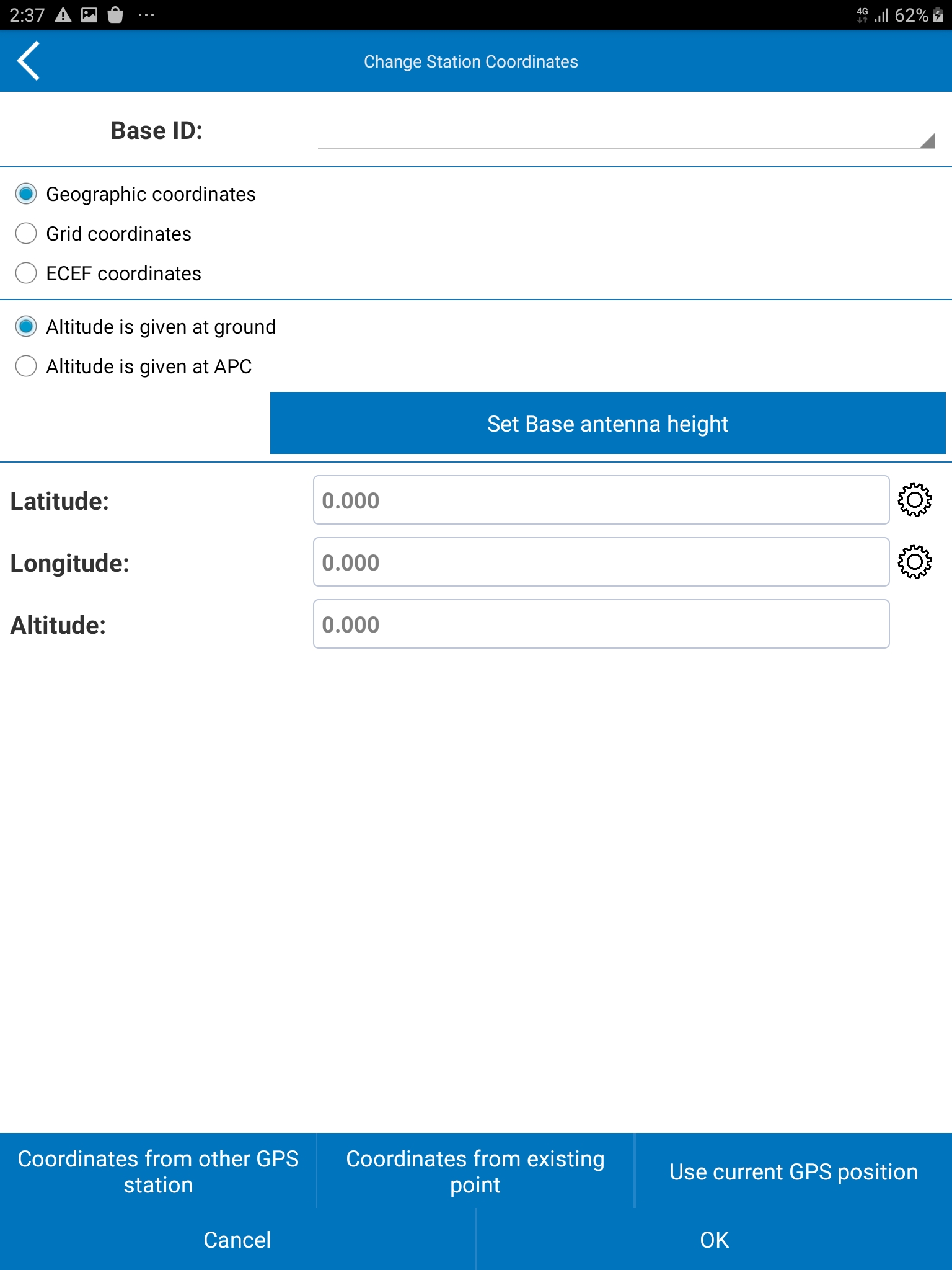
In most work flows, a known point will be given at ground, thus it is necessary to specify the antenna height at the time of recording the raw observations. Enter the height from ground to ARP in units of meters into the Measured Height field. When you are connected to a receiver, Cube-A is able to automatically read the offset between the ARP and L1 phase center (APC). When you are not connected to a reciever, you must manually input this L1 phase center offset to correctly shift base station coordinates. The L1 phase center offset is 0.07 meters on the Stonex S900 receiver.
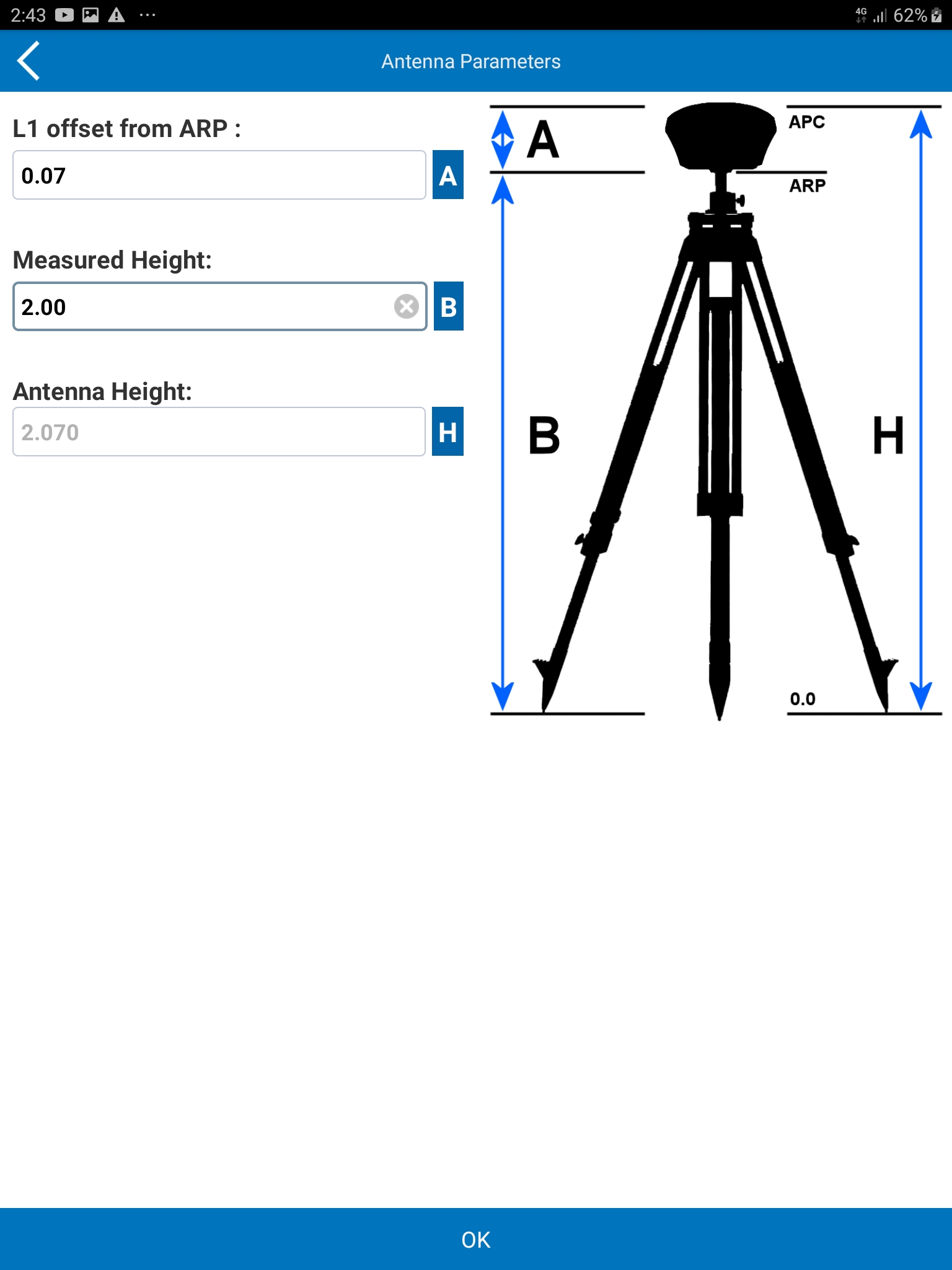
After inputing station coordinates and antenna height, click OK and Cube-A will shift all points recorded in your active project in respect to the change in base station coordinates.