Connect to Rover as a UDP Client
Select the “Connect to rover as a UDP client (WiFi or ethernet)” option to establish a direct connection to the rover via UDP.
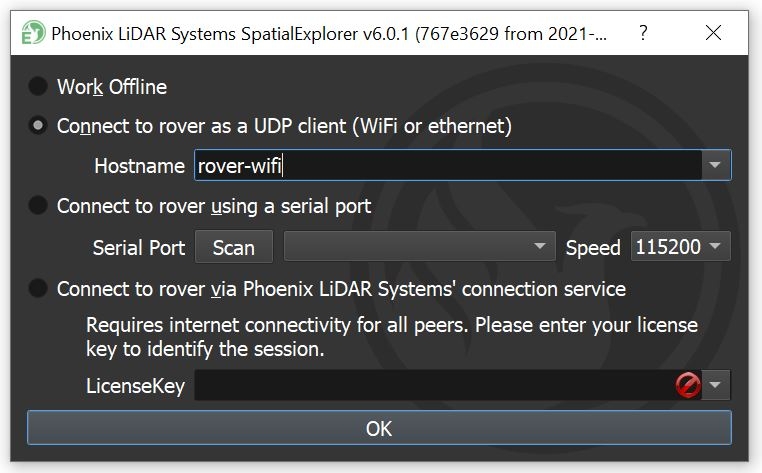
Hostname
All Phoenix LiDAR Systems rovers are preconfigured with a default hostname/IP address for both Wi-Fi or Ethernet connections. Refer to Modify Hosts File for more information.
Connection Method
Hostname
IP Address
Wi-Fi
rover-wifi
192.168.20.10
Ethernet
rover-wire
192.168.200.10
In order to connect to the rover via Wi-Fi, the laptop running SpatialExplorer and the rover itself must be connected to the same wireless network. This is usually achieved by using the included 5.8 GHz Wi-Fi Antenna module on the laptop and the 5.8 GHz Wi-Fi antenna on rover.
Last updated